Firefox 3 and foxmarks (synchronized bookmarks)
So I jumped on the bandwagon and downloaded firefox 3. Unlike firefox 2, which crashed crazy-like as soon as I installed it until a few updates in, this one seems relatively stable. My only complaint is the look of it- but I suppose that’s easily fixed with a plug-in. It reminds me of a volvo from the early 90’s - that is to say, very box-like and “solid”. I suppose this is the exact opposite of what is becoming fashionable in the world of Macs and Vista.
Anyway, now that I have two good functioning pcs that I am likely to use on a daily/weekly basis, I have discovered a big problem. Namely, PC nr 1 has a ton of bookmarks and PC nr 2 doesn’t! Having the “memory of a goldfish”, I feel a bit naked without all my handy-dandy links. I found a great solution for it which works fantastically with firefox 3 too. It’s a bookmark synchronizer called Foxmarks. (How original.)
As the description says:
If you use Firefox on more than one computer, you’ll want Foxmarks. Install Foxmarks on each computer, and it will work silently in the background to keep your bookmarks synchronized. You can also log in to my.foxmarks.com to manage your bookmarks from any computer.
It updates itself and contacts the server (you can also choose to use your own server instead of the default one if you’re worried for some reason), asks if it may overwrite if in doubt, and has support for browsing the bookmarks from a website itself if you don’t want to install the bookmarks onto every pc you use. Very good. There is also the option to preview bookmarks if you want to take a peek at them without opening every link. I’m loving this thing more and more! And I don’t know what Del.ici.ous is, but you can import bookmarks from there too if it happens to be your cup of tea.
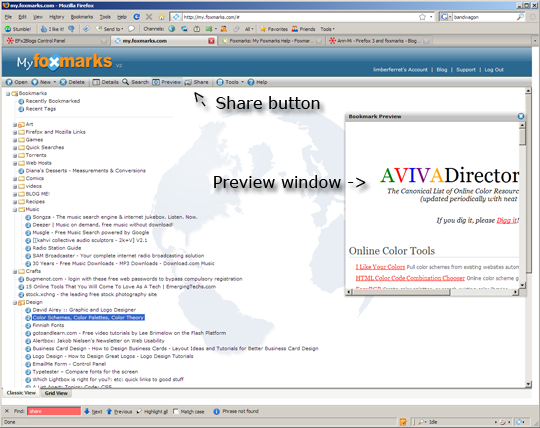 Sorry. I couldn’t resist giving the text a dropped shadow - it really is that cool. I BARELY managed to avoid giving it the ubiquitous lens flare.
Sorry. I couldn’t resist giving the text a dropped shadow - it really is that cool. I BARELY managed to avoid giving it the ubiquitous lens flare.
Also, it has the fantastic option to share links and includes a widget that you can place in your blog or webpage or whatever!!! Finally, I can keep a list of links that I don’t have to constantly update! This share list can be subscribed to using rss as well. Also, the links that I want to keep private will remain private, hidden behind a password and username. Is it hideous? Don’t worry, apparently there’s some way to customize it using a combination of javascript and css! (But if this is too complicated for you, just use the normal frame.) Here come my music bookmarks:
[edit: apparently the widget isn’t compatible at least with this page, so no cool, easy access links yet. Sorry. ]
Comments
Post a Comment